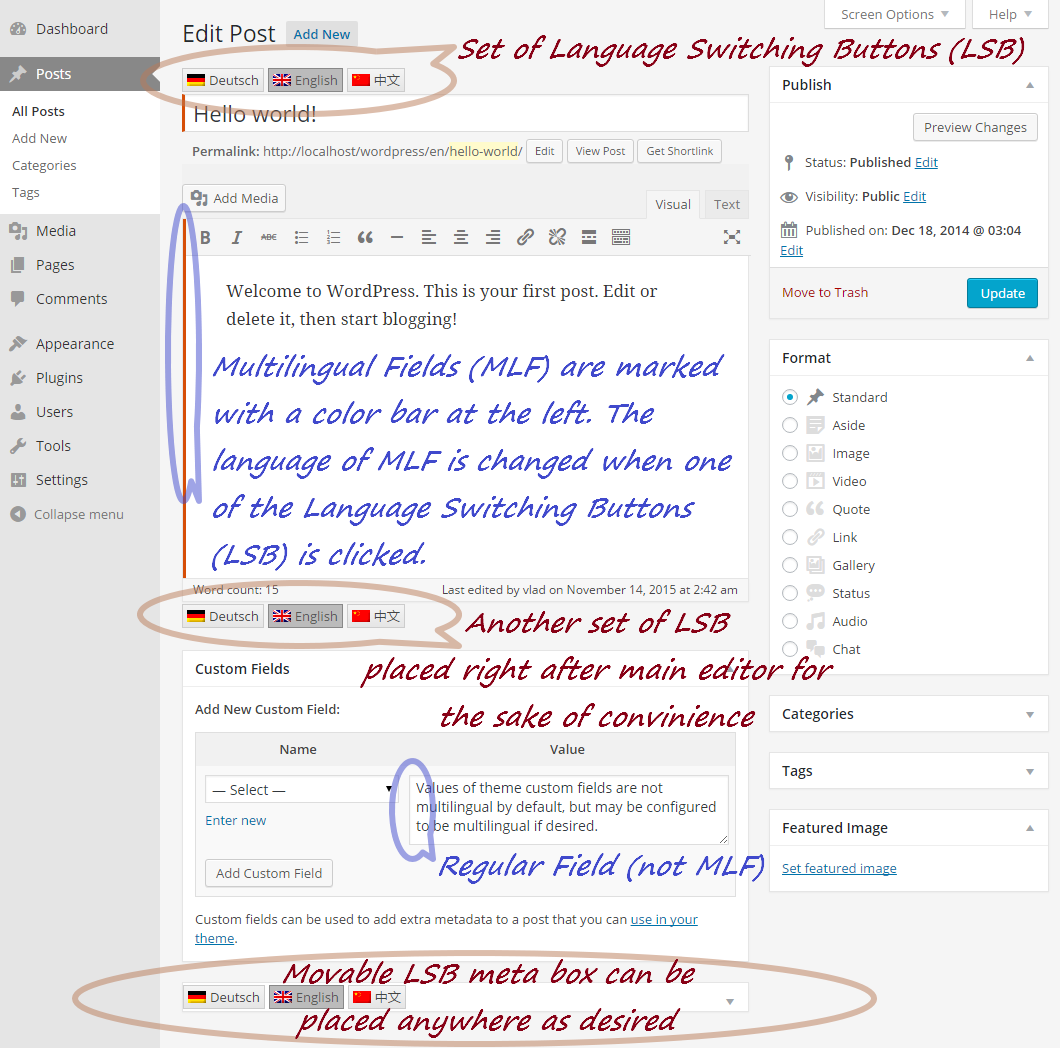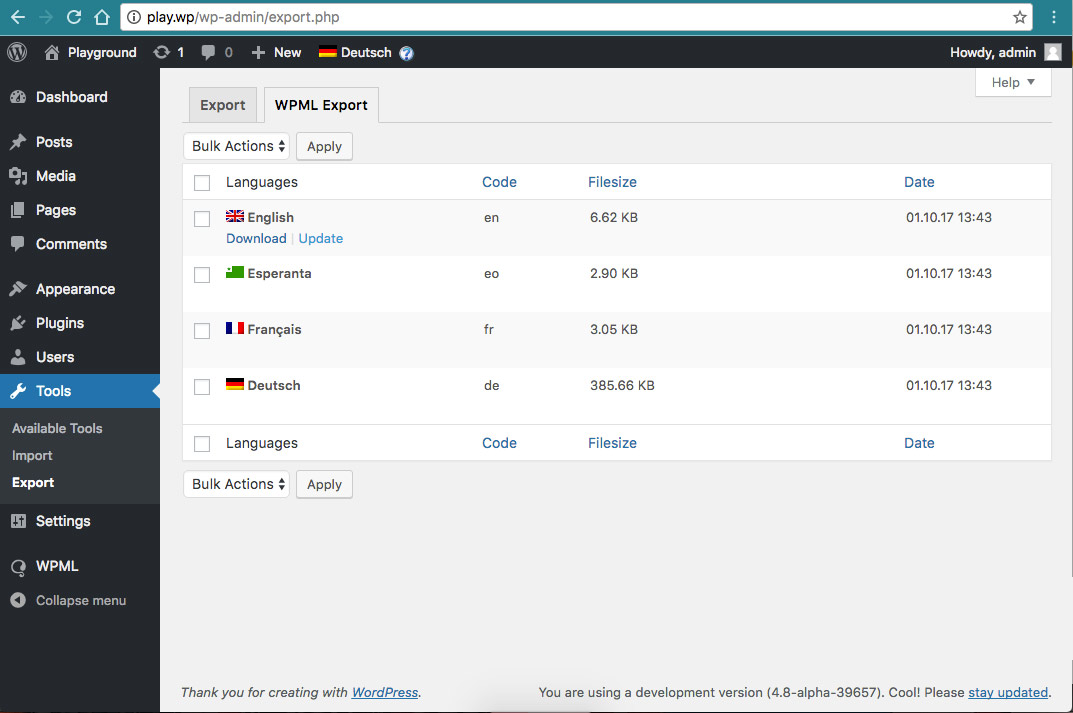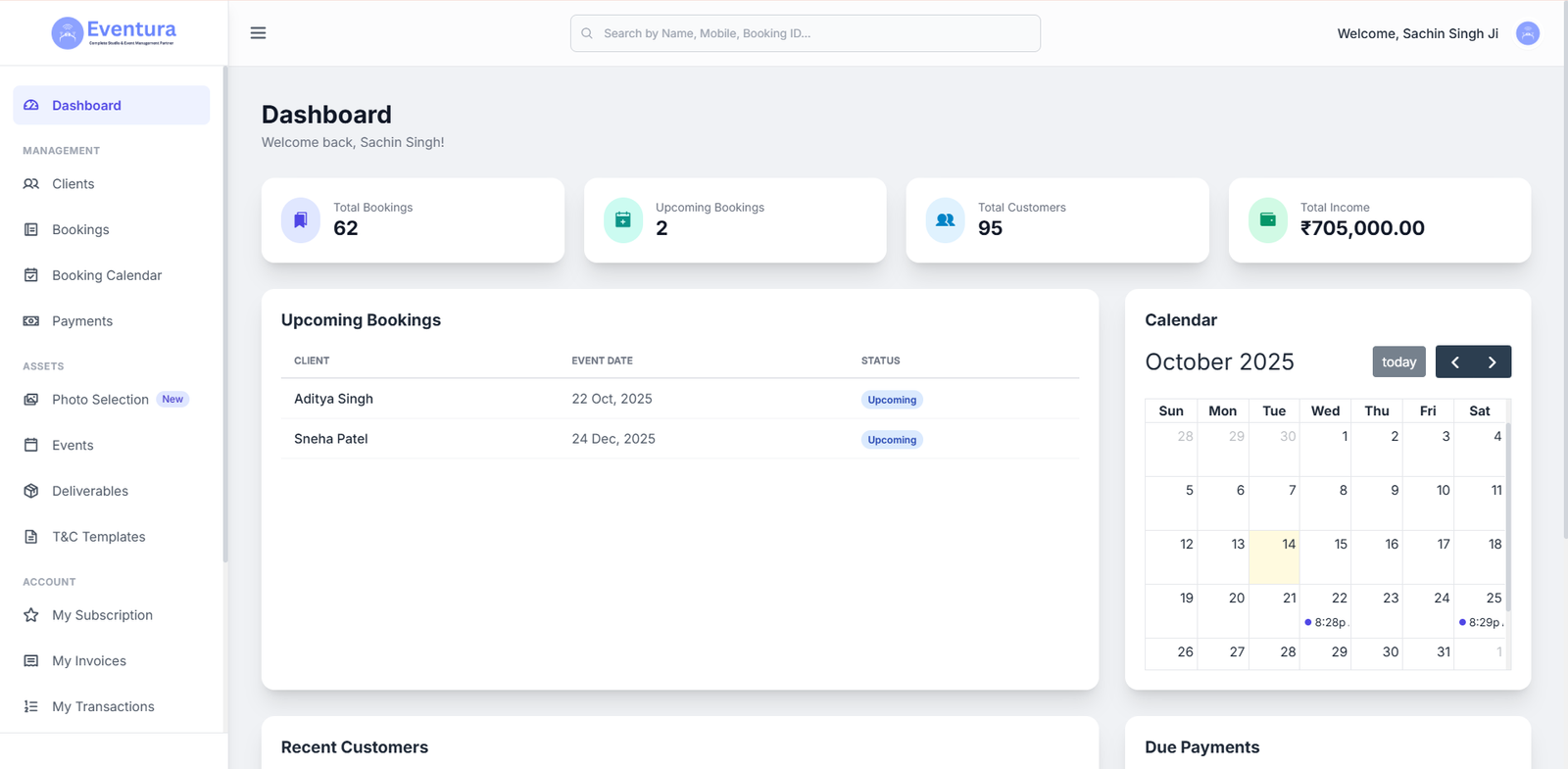Recently I have encountered many requests for bilingual or multilingual websites (with more than two versions of foreign languages). This is due to the full potential of the internet as a tool for access to a global market, and now companies of various sizes are increasingly interested in obtaining trading partners in foreign markets.
For creating multilingual sites in WordPress you must follow some steps to have no problems with the content or layout of the site.
In this tutorial, we’ll cover some of these steps. We will refer to most reliable plugins and also some ways to properly set up your site for multiple languages.
How to Structure a Bilingual or Multilingual Website
This is the first decision we must make. As will be the presentation of the site in other languages, for example, we will use subdomains for each language, a WordPress installation for each, or we will create a single website with all languages with a plugin that allows the configuration of several languages.
This decision may be based on a need that will come later to the development of the website, the content management. Think about who will upgrade the site in the future, in some cases a full-language version, including backend and WordPress front-end, may be required. If you need the version of the administrative area, prefer the method of one installation for each language.
The administrative area or template version can be easily manipulated using the traditional method of editing language files (.Mo, .Po) through a program such as Poedit. What makes it even easier is that WordPress itself already has a translation into several languages.
Multiple Versions of Content
Translating content gives us a more complex challenge. We have to decide whether to use machine translation or a manual translation for each page of the site.
In terms of quality, the human translation is without comparison the best option, providing a more pleasant experience to the visitor, in addition to generating better results for SEO. However, the cost of the translation service may represent a barrier to the use of this method.
Looking at the content management side this task becomes simpler for the developer with the help of WordPress plugins.
There are several plugin options for WordPress to create multilingual sites. I will introduce the two most popular plugins available to WordPress developers.
Qtranslate X
QTranslate is a free plugin that creates a tab in your page and post editor for each language. The main benefit is that it is relatively easy to set up and its use is very simple.
But it can make posts and pages extremely cumbersome if there is a large amount of content in each language.
WPML to MultilingualPress
It is a premium plugin, as well as it has got full options. With WPML it is possible to organize different languages in the same domain (in different directories), sub-domains or in completely different domains.
Each page or post can be translated into your own admin screen. Another benefit is the ability to translate templates and plugins without the need to edit files.
WPML has a translation service management system, allowing simple management of a team of translators. Translators can only access translation jobs assigned to them only.
Using Automatic Translation
It is certainly the fastest and most economical method, but it provides results that can cause a non-professional perception of your website to your visitors, many of the translations may be incorrect or very “simple”.
In addition to not generating any benefit for the optimization of your site, because the search engines will not have content to be indexed and your site will only appear in results of searches done abroad if it is requested to search on foreign websites.
An Output with Good Results
A union between the two methods can be the most cost-effective output for your site. Try to use the machine translation method, such as Google Translator for example, but insert the translation on your site, through a plugin like WPML or QTranslate.
So at least you will have the best results regarding the SEO of your site. Hire a translator or review the content yourself you got from the automatic translator. This will give you the best experience for your international visitors.
Related: 10 Tips for Improving SEO of your WordPress Website
And you already had to put more than one language in a site? Leave your experience here. Share your knowledge with us in the comment box.