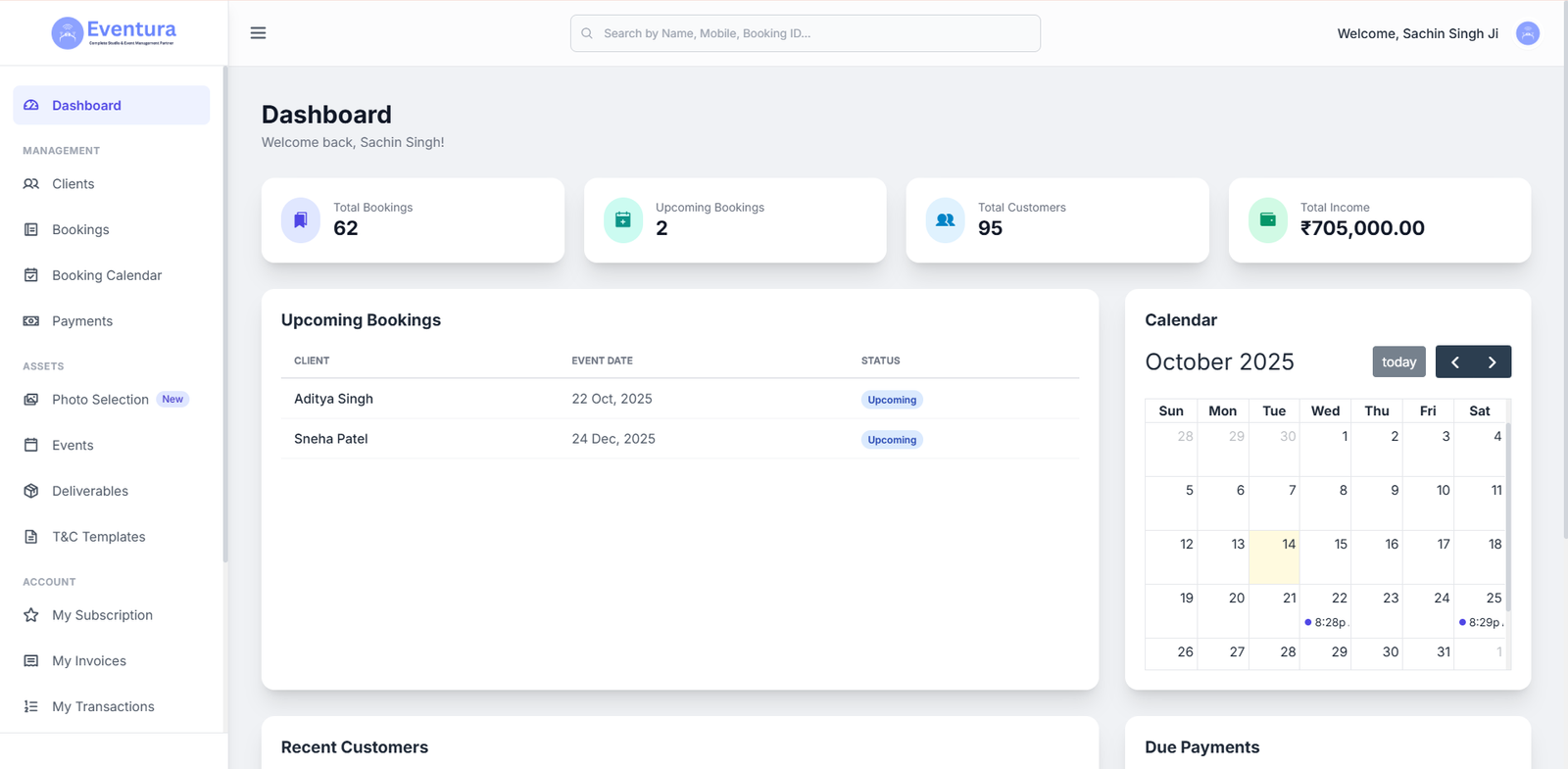If you wish to change your WordPress website address URL, it can be done through the dashboard.
Login to WordPress admin area > Go to Settings > General
You can update the WordPress Address URL and Site Address URL as per your preferences and save the settings like shown in the image given below:
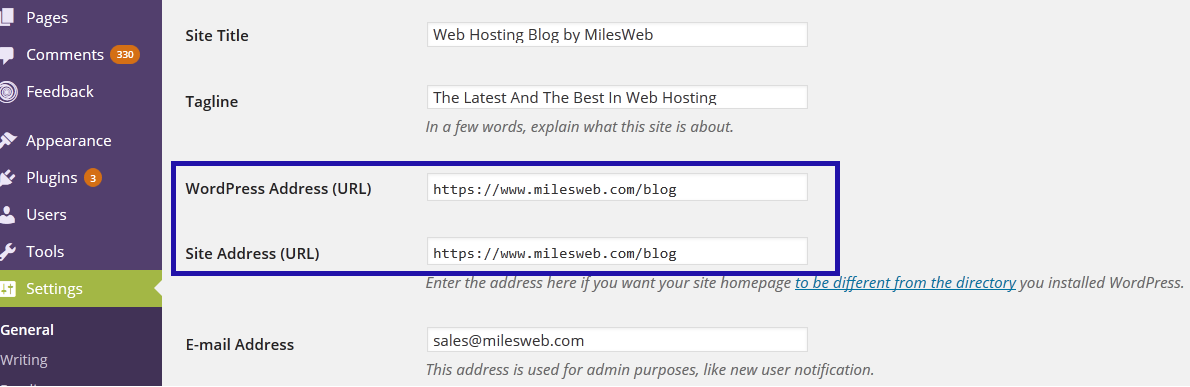
You will also have to recreate the permalinks to make sure that they contain the new URL. This can be done through Settings > Permalinks
Mention your changes in the ‘Default’ section and save the changes.
You can also perform these changes directly through the MySQL database.
Related: Why My WordPress Theme Is Not Showing?
Looking for WordPress Hosting Plans India? Look no further than MilesWeb Hosting!!