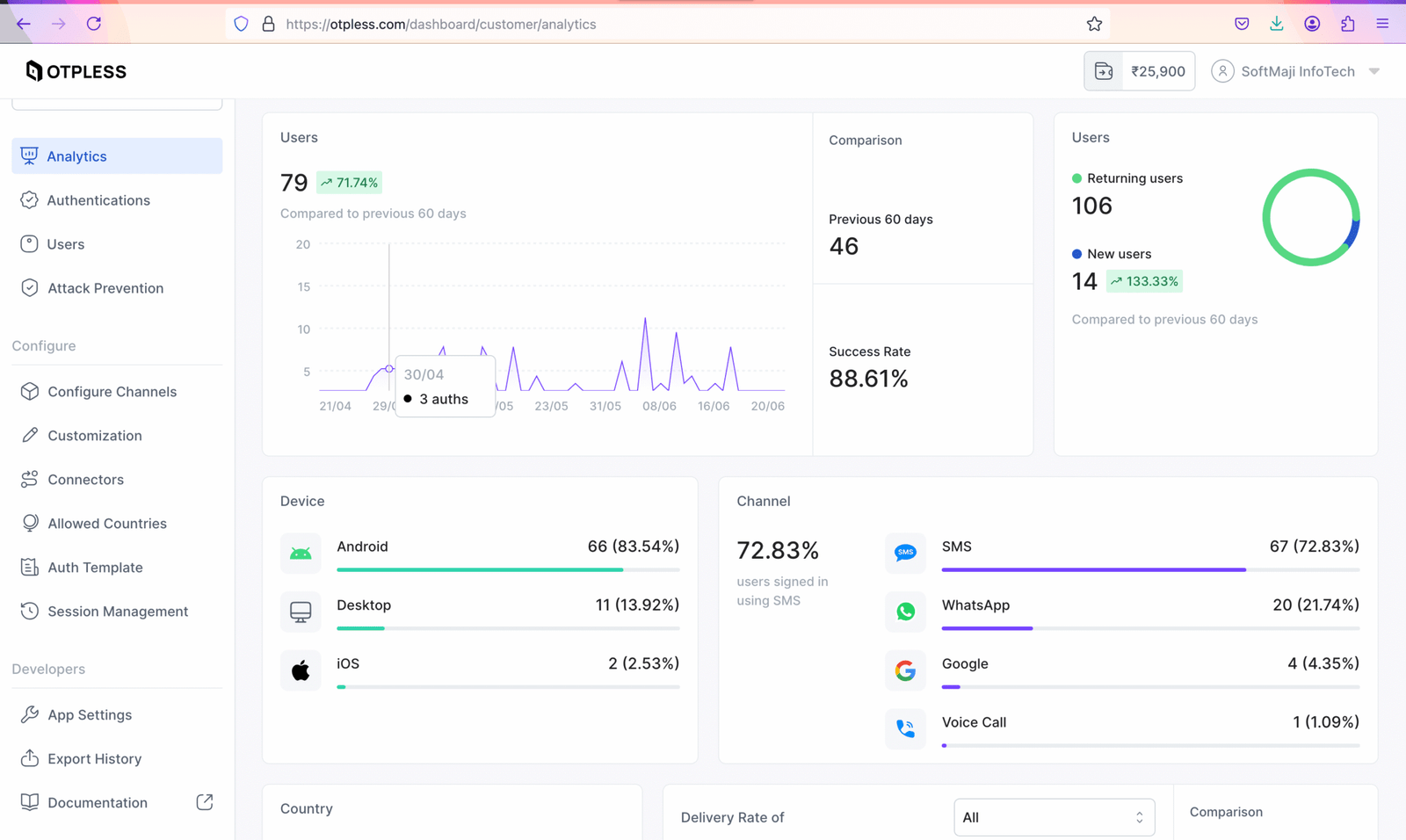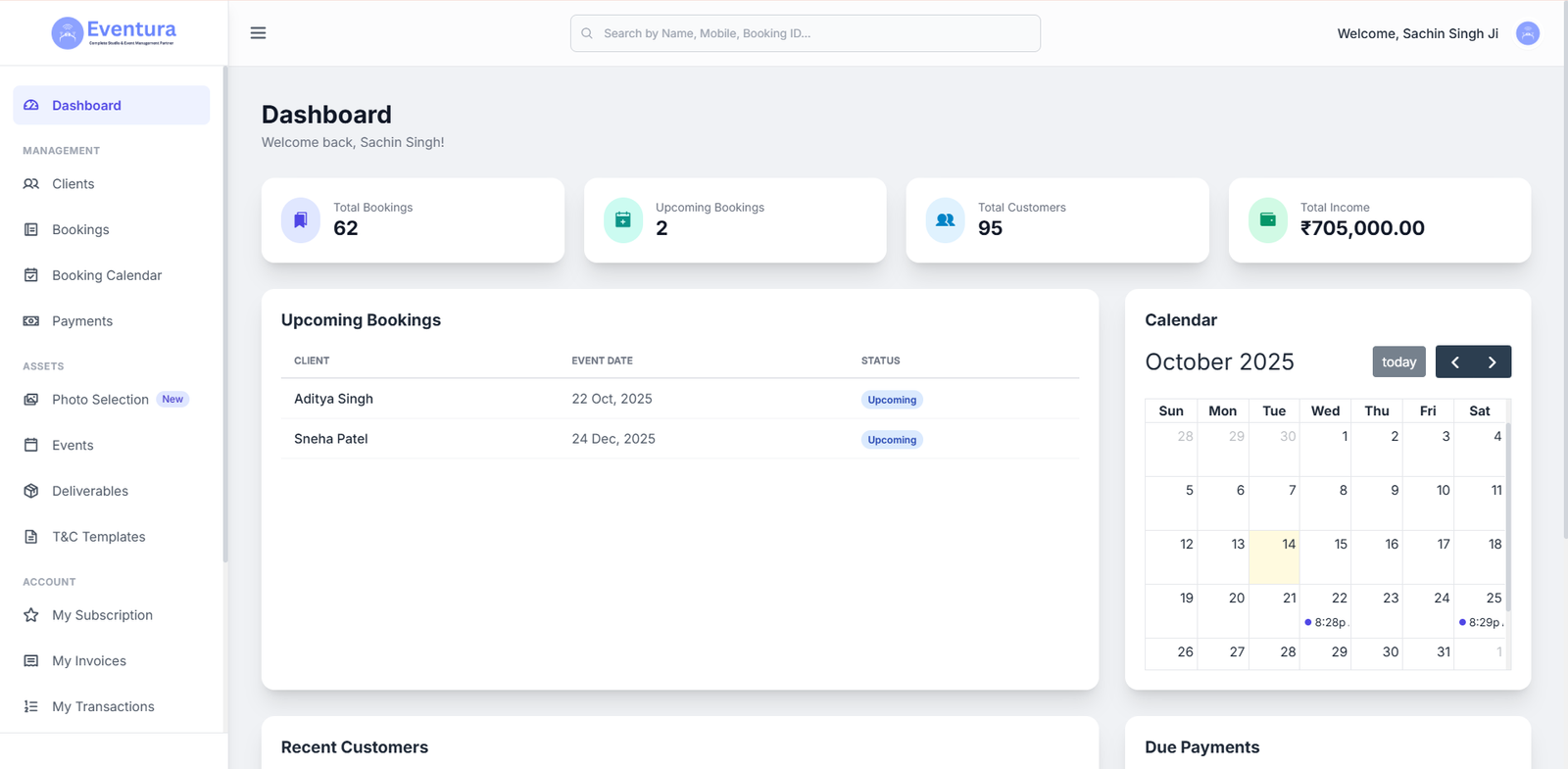Imagine this: You run a business, and suddenly, your customers can’t log in to your website or app. They’re waiting for that important one-time password (OTP) on their phone, but it never arrives. This isn’t just a small problem; it’s a huge headache that can stop your business from working!
This exact stressful situation happened recently to Aarav, who runs a business called SoftMaji InfoTech. He was using a service called OTPLess to send these very important OTPs to his customers. Everything was working perfectly, and he even had ₹5000 (about $60 USD) in his OTPLess account. Then, suddenly, on June 6, 2025, his OTPs just disappeared. Poof! Gone.
Table of Contents
ToggleWhat Exactly Went Wrong? The Government’s New Rules Explained
Aarav quickly got in touch with OTPLess support on WhatsApp, trying to figure out why his business was stuck. The answer he got was a big surprise: OTPLess’s SMS (text message) OTP service had been immediately stopped.
“Why?” Aarav must have wondered. It was all because of new, very strict rules from the Indian government, specifically from the Telecom Regulatory Authority of India (TRAI).
The Main Problem: OTPLess Was Using Its “Own Header”
Let’s break this down simply. Think of a “header” as the sender name you see when you get a text message – like “MyBank,” “Flipkart,” or “Uber.” Before these new rules, some services like OTPLess could send OTPs to many different businesses using their own shared name, like just “OTPLess.”
But the TRAI’s new rules, especially those under something called DLT (Distributed Ledger Technology), are all about stopping unwanted spam messages and making sure every single text message can be clearly tracked back to a specific, approved business. This means no more sharing generic sender names for important messages!
The Timeline: How These Strict Rules Rolled Out
TRAI has been working on these DLT rules for a while, making them stricter over time to make sure everyone follows them and to clean up how messages are sent in India. Here’s a simple timeline to show how it happened:
- Around 2020-2021: TRAI first started bringing in DLT. Many businesses and the companies that send messages (like OTPLess) found it confusing at first. There were even times when the rules were paused a bit to give everyone more time to get registered.
- August 2024: TRAI made it a rule that all messages must be traceable. This means it had to be clear exactly who sent the message and where it came from.
- September 1, 2024: A big rule started: messages with unapproved website links (URLs), app links (APKs), or certain phone numbers were not allowed if they weren’t already approved and listed by the business on DLT.
- November 1, 2024 (and later pushed to December 1, 2024): The full “traceability mandate” (the rule about tracking messages) became very strict. This was a super important date. It meant that if the sender of a message didn’t perfectly match what was registered and approved on DLT, that message would be blocked. This is where services using “shared names” (like OTPLess’s generic header for many clients) or those whose clients weren’t DLT-registered faced serious trouble.
- December 1, 2024 (and moving forward to today, June 20, 2025): TRAI kept repeating that messages, especially time-sensitive ones like OTPs, must use sender names and message wordings that are already registered and approved on DLT. If a service provider, like OTPLess, was sending messages for many different businesses using its own general “OTPLess” sender name instead of each business’s specific, government-approved DLT sender name, then those messages were seen as breaking the rules and would be blocked immediately by the telecom companies.
The Immediate Hit: Why OTPLess’s Service Stopped So Fast
What most likely happened is that TRAI, working with the big mobile phone companies (like Jio, Airtel, etc.), found that OTPLess was sending messages from sender names (headers) that were not correctly linked to the actual businessesusing their service. Or perhaps these sender names weren’t fully DLT compliant for each individual client’s needs.
When this kind of rule-breaking happens, the telecom networks face immediate fines from the government. To avoid these fines, they have to take immediate action and block all messages coming from those problematic sender names. So, it wasn’t necessarily that OTPLess itself was “fined and blocked” in a slow, official way. Instead, the telecom network automatically stopped sending any messages from the headers OTPLess was using for SMS OTPs because those messages simply didn’t meet the new DLT rules. It’s a quick, automated response by the network because the rules are so strict.
Aarav’s chat with OTPLess clearly shows how sudden this was:
- June 6, 2025, 2:25 PM: Aarav reports the problem: his OTPs aren’t sending.
- June 6, 2025, 2:28 PM: OTPLess Support quickly says: “To comply with recent telecom regulations, we must immediately discontinue sending OTPs from the OTPless header.” This tells us the action was sudden and directly because of the government rules.
- June 6, 2025, 3:01 PM: Aarav also found that the alternative they offered, Voice OTPs (getting a call with the OTP), wasn’t working correctly for him.
- June 6, 2025, 4:00 PM: OTPLess then explained the real, long-term fix: “you need to DLT registration and use your own Header for sending SMS OTP.”
The Solution (and a New Challenge for Businesses)
The way for businesses like Aarav’s to fix this is very clear: you must get your own DLT registration. This means you need to register your business, choose your specific sender name (like “YOURBIZ,” not “OTPLess”), and even submit the exact wording of your OTP messages to the telecom operators for approval. This is the “how” to get your OTPs working reliably again.
However, as Aarav found out, this solution came with a big new problem. For businesses that send fewer OTPs, finding a service provider might become difficult. OTPLess straight-up told him they couldn’t serve him if he needed to send less than a certain number of OTPs, saying he’d need to pay a minimum of ₹50,000 (about $600 USD) per month. They even suggested he “look for a new SMS provider.” This is likely because the effort and cost for providers to manage DLT compliance for many small clients are just too high for them to make a profit.
Conclusion: Take Control of Your OTPs – It’s the Only Way Forward!
This whole story is a loud and clear warning for every business in India. If you rely on a service that uses a common, shared sender name (header) for your OTPs, you’re taking a huge risk. When TRAI’s super strict DLT rules find something wrong, your messages can be blocked instantly, and your business could suffer a massive blow.
The only truly reliable, long-term solution is for your business to get its own DLT approval. This means you register your company, your unique sender name (your “header”), and your message templates directly with the DLT platform. This makes sure your messages are seen as official and legitimate, and they’ll get delivered without sudden stops because of rule changes.
Once your DLT is approved, you’ll need an SMS provider that can send messages using your own approved DLT details. This puts you in charge and makes your OTP delivery strong and compliant with all the rules.
Looking for a Trusted Partner to Help You?
If you’ve been caught in this DLT confusion like Aarav, or if you just want to make sure your OTPs and messages always get delivered without problems, you don’t have to worry. There are services that understand these complicated rules and can help you.
For businesses in India looking for a simple and affordable way to handle their SMS needs, you can check out sms.softmaji.in. They can guide you through the DLT approval process and offer great prices for sending your text messages once you’re DLT compliant.
Here’s what they offer:
- DLT Approval Charges: Only ₹2999 (plus GST).
- Total DLT Charges (including GST): ₹5900.
- SMS Cost: As low as 25 Paise per SMS!
Don’t wait for your OTPs to stop! Take action now to make sure your business stays connected and follows all of India’s telecom rules. Get your DLT in order, and send your messages with peace of mind.
Related items
The India U-19 vs Bangladesh U-19 cricket match is more than just a youth-level game. It r
Are You a Photographer Drowning in Paperwork? Here’s How to Fix It. If you’re a pho
Big News for All Android Developers! If you create apps for the Google Play Store, you nee