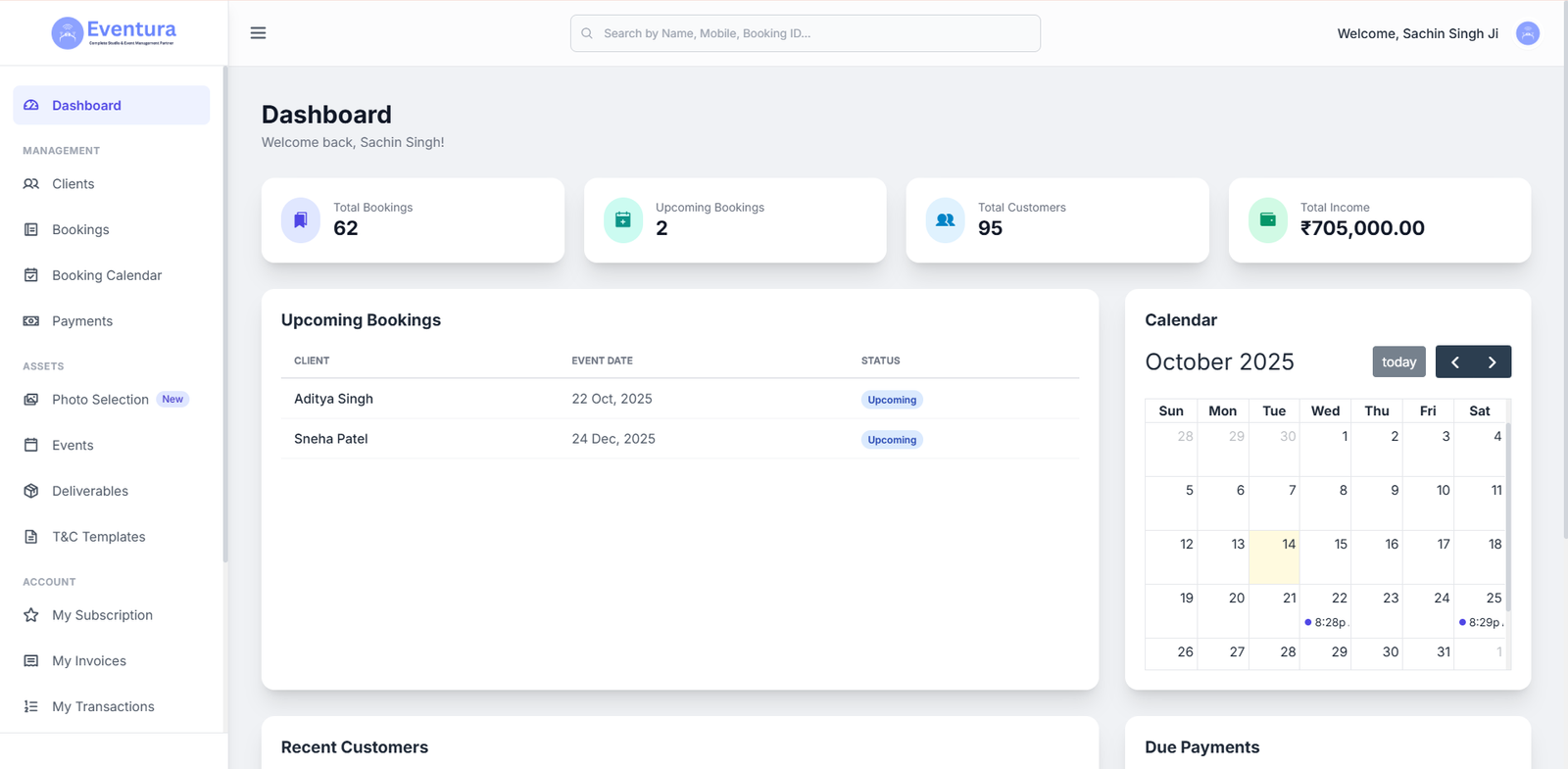Setting up a blog and managing it is comparatively an easy task as compared to what people perceive about it. There is no need for you to have any core technical skills or any design and development skills for setting up your blog.
Here is the easiest way to create a blog:
Choose A Software For Managing Your Blog
Usually people choose WordPress for designing and managing the blog as it is easy to work with and has an intuitive interface that simplifies everything for the user. WordPress is a recommended CMS because it does not need you to have or implement any technical or coding skills. You also have the option of using Drupal, Joomla, Magento or any other content management system for setting up your blog.
Find A Web Host That Supports Your Chosen Software
If you want to make your blog live, you need a web hosting platform for that. Make sure that the web host provides software based hosting like for instance, if you choose to work with WordPress, you must find a web host that provides WordPress hosting. There are two important points that you must discuss with your web host before signing up, they are mentioned below:
Does the web host provide WordPress/Drupal/Joomla/Magento installation?
Most of the web hosts agree to this point. They provide control panels with Softaculous or with any other auto-installer. Through Softaculous, you can install more than 100 scripts instantly. Some web hosting companies also offer professional support for the installation of your script. MilesWeb offers both, 1-click installation of your script through Softaculous and professional support for setting up your script.
Does the web host provide support if there is a problem with the blog that is not hosting-related?
You must find an all-inclusive web host that goes the extra miles for providing quality support. MilesWeb provides round the clock support for addressing any blog or website related issues. The MilesWeb team will try their best to resolve your issues.
Choose A Theme For Your Blog
The basic blog software installation comprises of a default theme, this means that you have your design ready and you need to start filling content. In case you don’t like the theme or if you are looking for something more creative and unique, you will get a wide range of free and paid themes online that can be installed for your blog.
Start Blogging
Well, you have the game plan ready and you need to get to work! Once your blog is live and your theme is installed, you can start creating and publishing content on your blog.