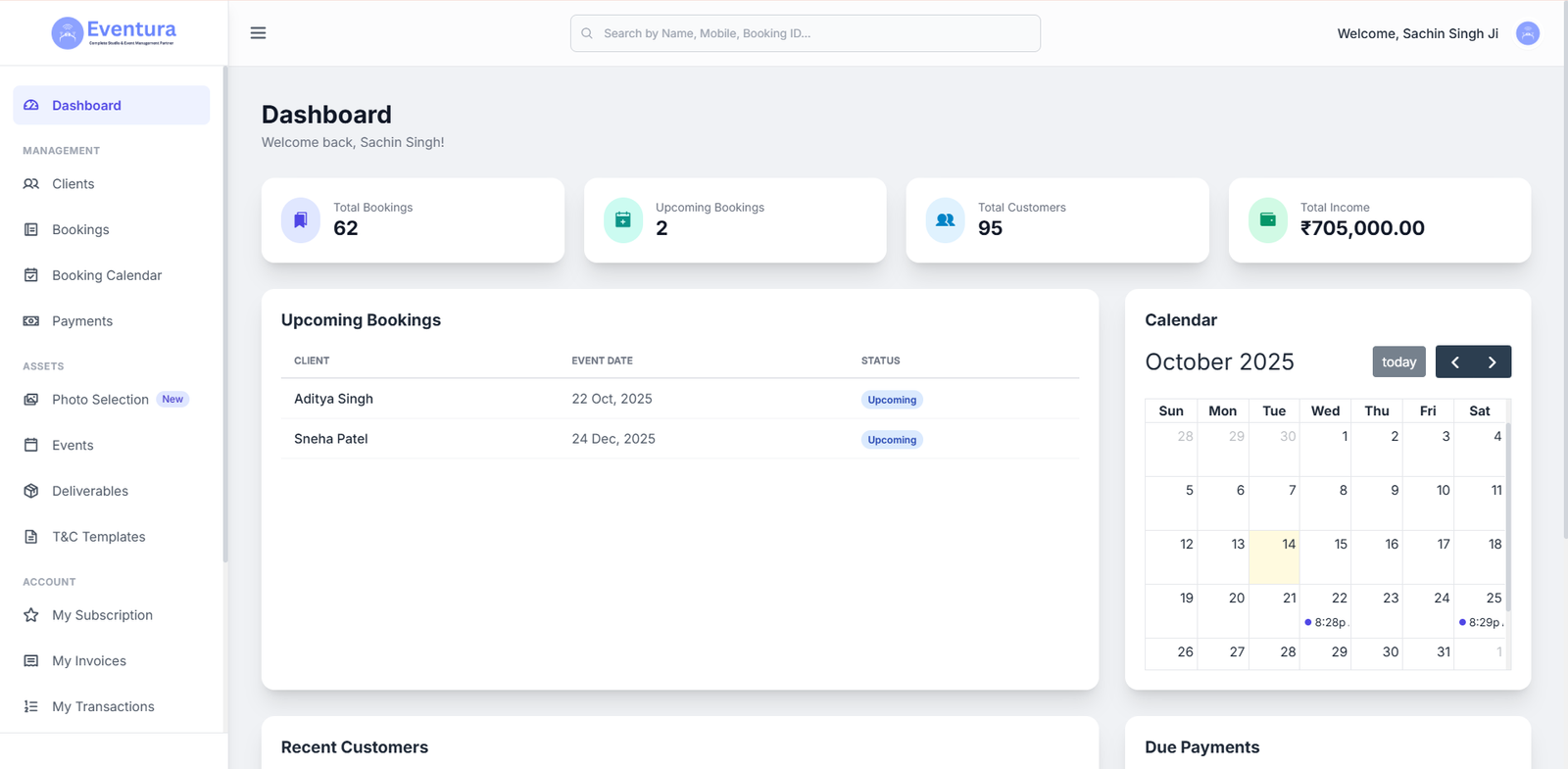The new WordPress editor (Gutenberg) enables you to save your custom content blocks. You can easily export these blocks and use them on your other WordPress websites. This WordPress feature is not commonly known and it is extremely useful. This feature is especially beneficial to you if you are creating websites for your clients.
Reusable Content Blocks 101
The new WordPress Gutenberg editor is a block-based editor in which every part of content you add is added to a block. You can customize the style of every individual block and you can re-use it whenever you want in order to recreate the content in the future. These re-usable content blocks are extremely useful for adding the call-to-action buttons, banner ads, feedback forms etc. These blocks can be exported and imported quickly thus saving a lot of time and effort.
A lot of WordPress users are not aware of the fact that that the re-usable content blocks in Gutenberg can be used on the other websites and technically you even have the option to sell them if you want to.
Here’s how you can export the Gutenberg blocks for using on other websites:
The reusable blocks by Gutenberg are not just limited to the website they are created on; they can be easily exported as well. Here are the steps:
- Open the block management page.
- Click on ‘Manage All Reusable Blocks’ in the ‘Reusable’ tab in the content editor.
- When you click on the block management page, you will see the options to edit, delete, export and import the Gutenberg blocks.
Exporting The Gutenberg Block
- Under the ‘Affiliate Disclosure’ option, click on ‘Export as JSON’ option.
- Now your content block will be downloaded to your computer as a JSON file.
Now you can use this JSON file on any other WordPress website.
Importing The Gutenberg Block
- Login to the other WordPress website and go to the ‘Block’ management section.
- There will be an ‘Import from JSON’ button, click on this button to import the block.
- A file upload box will be displayed.
- Click on the ‘Choose File’ option and select the JSON file block that you downloaded.
- When the block is uploaded, an ‘Import’ option will be displayed, click on this option to proceed.
- Your new reusable block will be imported by WordPress and it will be saved in the database.
Once this process is completed, the content block can be used on any other new WordPress website.
Related : 5 Things You Need To Know About The WordPress Gutenberg Editor