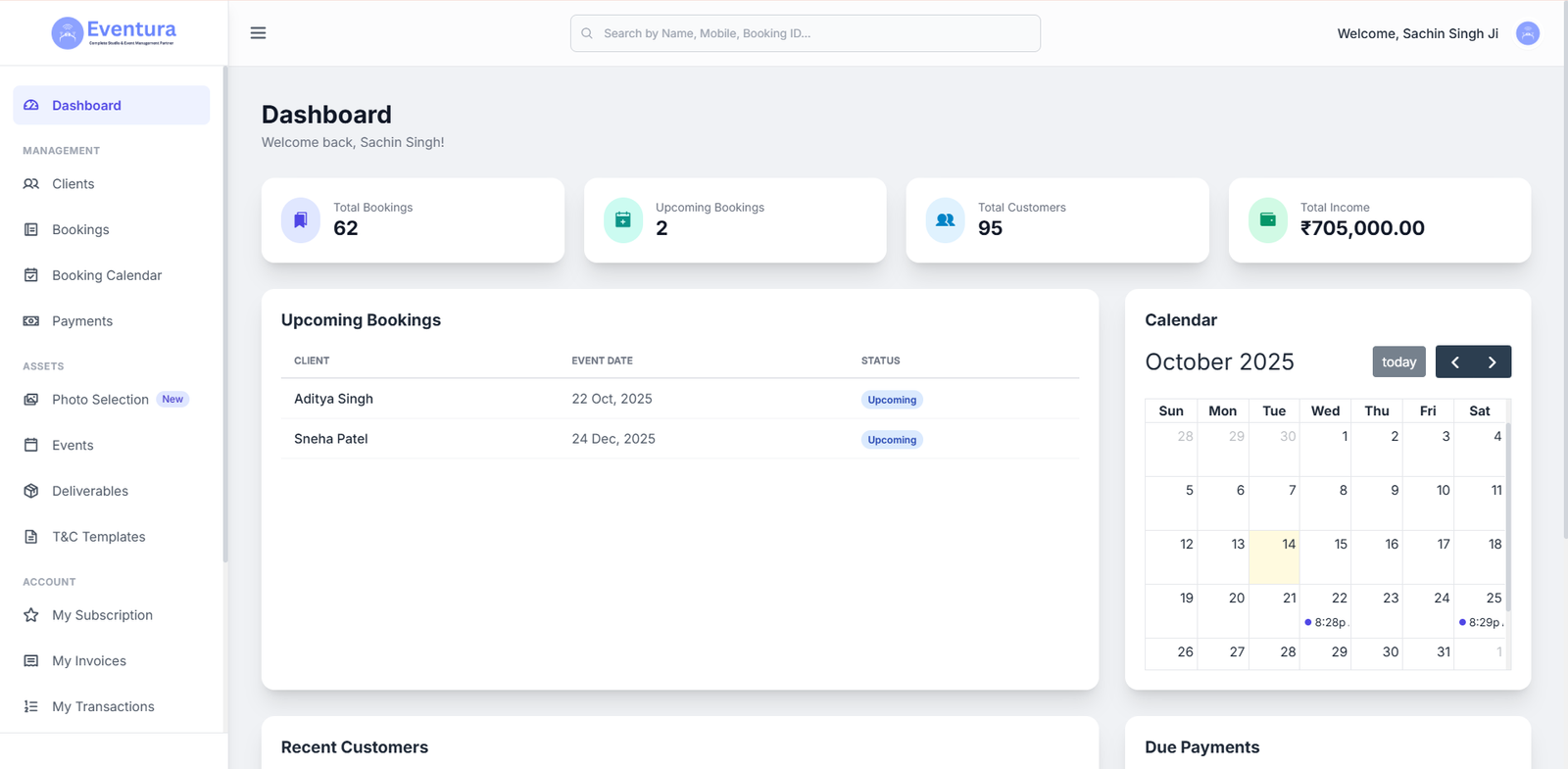When you login to your WordPress admin panel, the first thing that you see is the dashboard. The dashboard consists of a collection of tools that provide website information on a single glance so that you don’t have to go through many pages. For instance, on the dashboard, you can see the new comments to be approved, you can make a quick draft post, you can edit the already created blog posts, check out the latest WordPress news and updates etc.
In order to configure the information that you would like to see on the dashboard, you need to click on – ‘Screen Options’ button that is present on the top-right corner of the screen. This button will display a panel through which you can enable or disable various information display blocks.
Also check: Resetting WordPress Admin Password
Once you have enabled the options that you want to be displayed on the dashboard, you can also re-arrange them around your screen with the drag and drop method.
It is important to note that the admin panel of WordPress version 3.8 is responsive; this means that on the basis of the size of your display, you will see different number of columns available for your widgets.
Moreover, when you install plugins, some of the plugins may come with additional dashboard gadgets that you can use. For example, if you have an online store, you can choose to display attributes like your online orders, graph of monthly sales etc. You can customize these options through the ‘Screen Options’ panel itself.