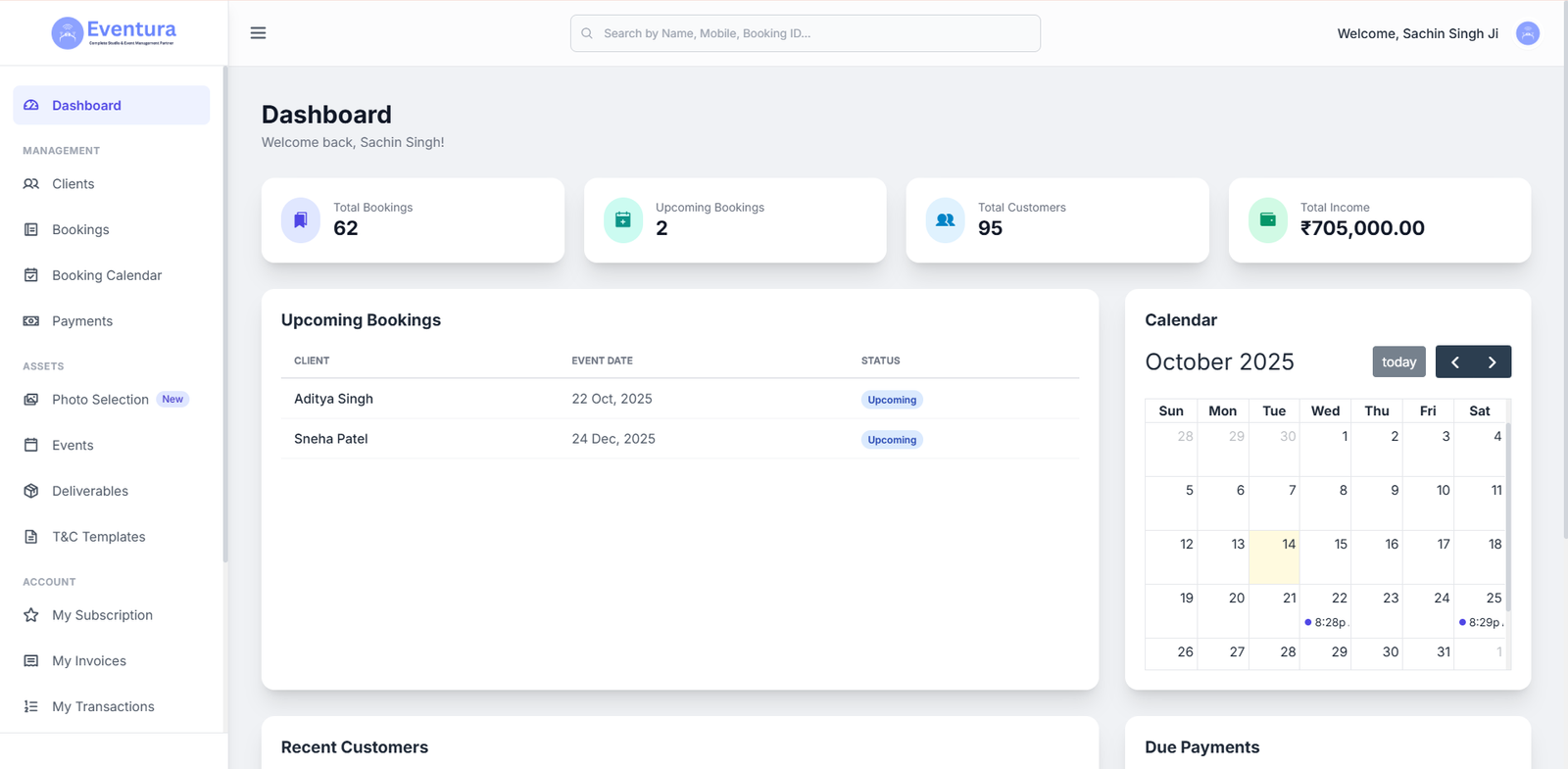It’s very easy to add videos into your WordPress posts and pages. A video or image adds value to your posts. A lengthy post can be easily explained through a 2 – 3 minutes video clip. Insert videos and images in your blog posts, it would help you to attract more visitors. In older versions of WordPress to add a video, plugins were used or the embed codes were taken from the Video site. If you are using WordPress version 2.9 and higher then its absolutely easy to embed videos into your posts.
How to embed Video?
Copy the video URL and paste it into your blog posts. The video URL should not be click-able so do not add a hyper link. Click on preview and you will see the video embedded into your blog post. Complete your post and click on publish button to make the post go live with the embedded video.
We do not recommend to upload videos in your WordPress blog. Most of the WordPress blogs are hosted on a shared hosting platform and uploading videos would eat up more disk space and server resources. If the video gets huge traffic then your WordPress blog might get crashed. We suggest you to upload your videos on a third party trusted websites like YouTube, Google Video, blip.Tv etc. This would help you to save server resources and hosting expenses and you would get more visitors through these video sharing websites as well. It’s a dual benefit so don’t miss it.
Save your blog hosting expenses by considering MilesWeb WordPress hosting services.