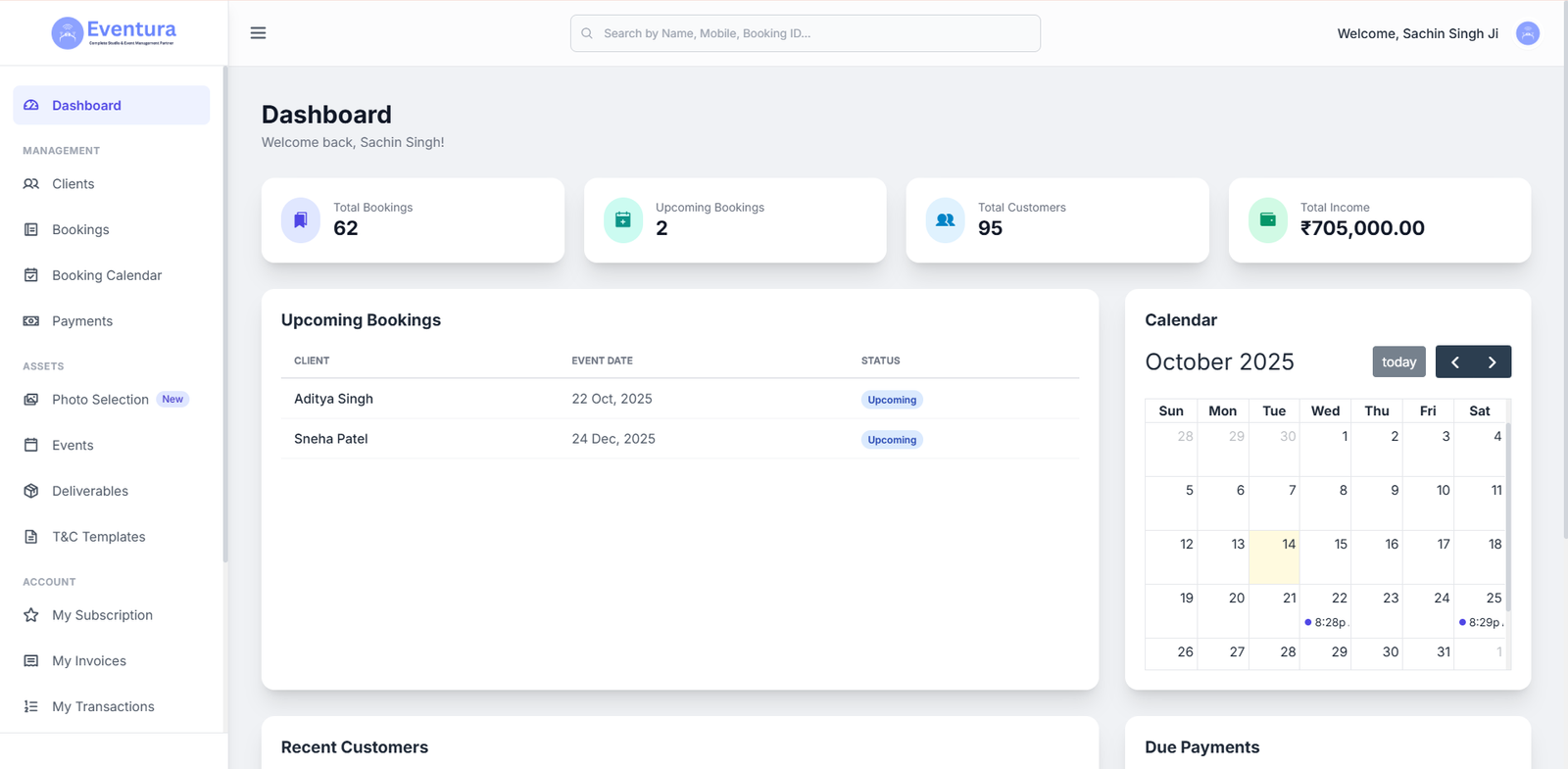At times, all the pages of your WordPress website might display a 404 page not found error. This error may be shown for all your website pages except the home page. In this case, you can refer to the steps mentioned below for resolving the issue:
- Login to your WordPress account.
- In your account dashboard, go to the ‘Settings’ option and then ‘Permalinks’.
- Click on the ‘Default’ settings.
- Modify the settings back to the previous configurations (the ones you selected before Default). If you had a custom structure, put it back.
- Click on ‘Save’.
Note : In case you are utilizing a custom structure, then copy/paste it in the ‘Custom Base’ section.
This procedure usually fixes the 404 page not found error for your WordPress website pages. However, if this solution does not work for you, you will have to edit the .htaccess file present in the main directory of your WordPress installation. 404 errors also occur if the .htaccess file or if any of the file permissions are misconfigured.