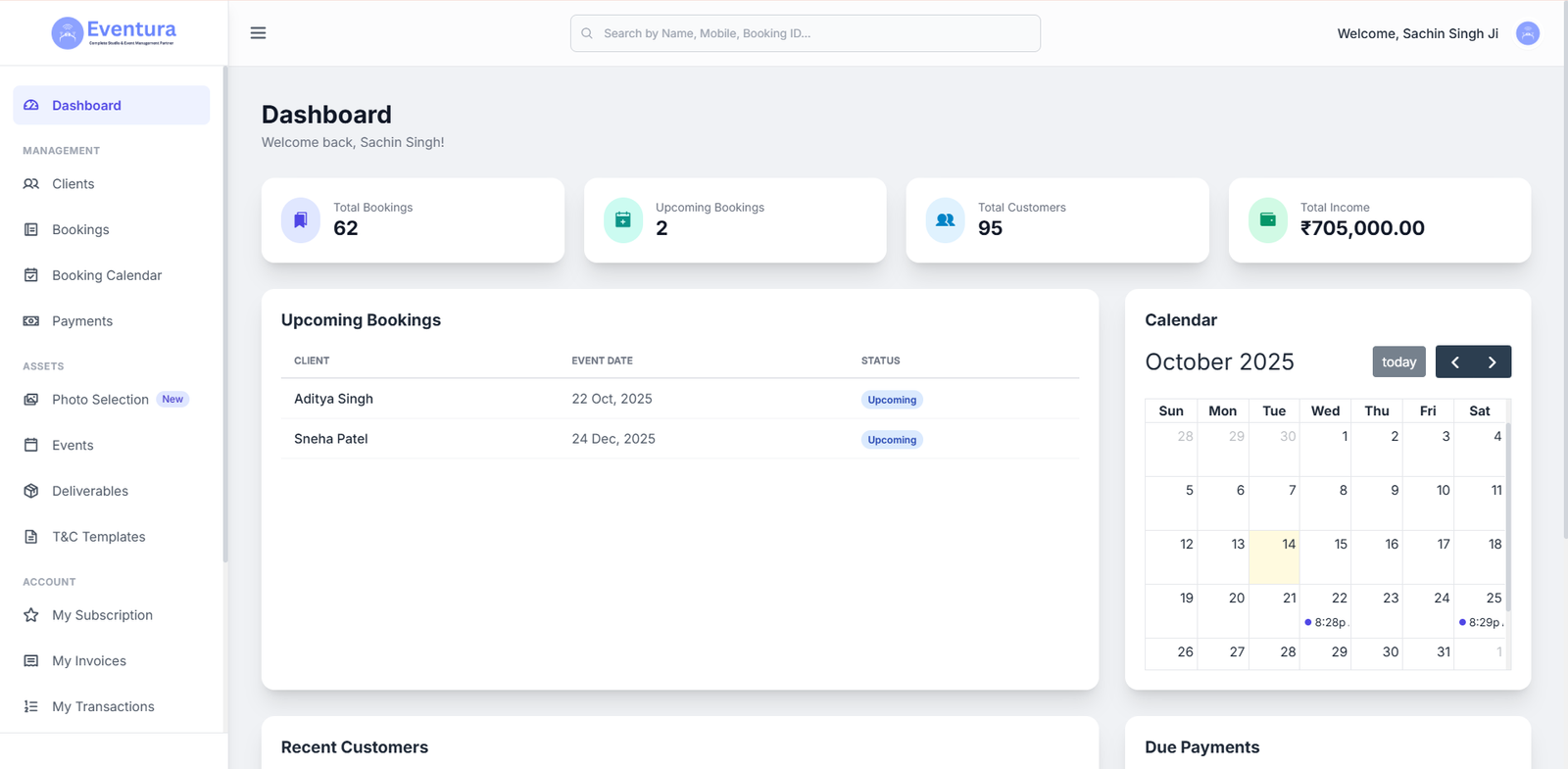Steps to manage users in WordPress:
- Log in to WordPress.
- Navigate to the Users section and click on the Add New option.
- In the Add New User section, fill the required information in the mentioned fields.
- If you want to know the password of the user then click on the Show Password button.
- To send a notification to the newly created user through email, select this checkbox.
- If you want to define a specific role to the user then you can assign it from this dropdown.
- In that,
- A subscriber is a user who can only manage his/her profile.
- A contributor is a user who can write and manage his/her posts but cannot publish them.
- The author is a user who can create posts and manage them.
- An Editor is a user who can create and manage posts as well as pages.
The administrator is the most powerful and authoritative user who can perform roles like:
- Add, edit, and delete posts.
- Install, edit, and delete plugins as well as themes.
- Manage users.
- Basically, the administrator has complete control over the website.
- Now, click on Add New User.
- As you can see the newly created user.
- From here, you can edit or delete the user.
That’s how you can manage users in WordPress.