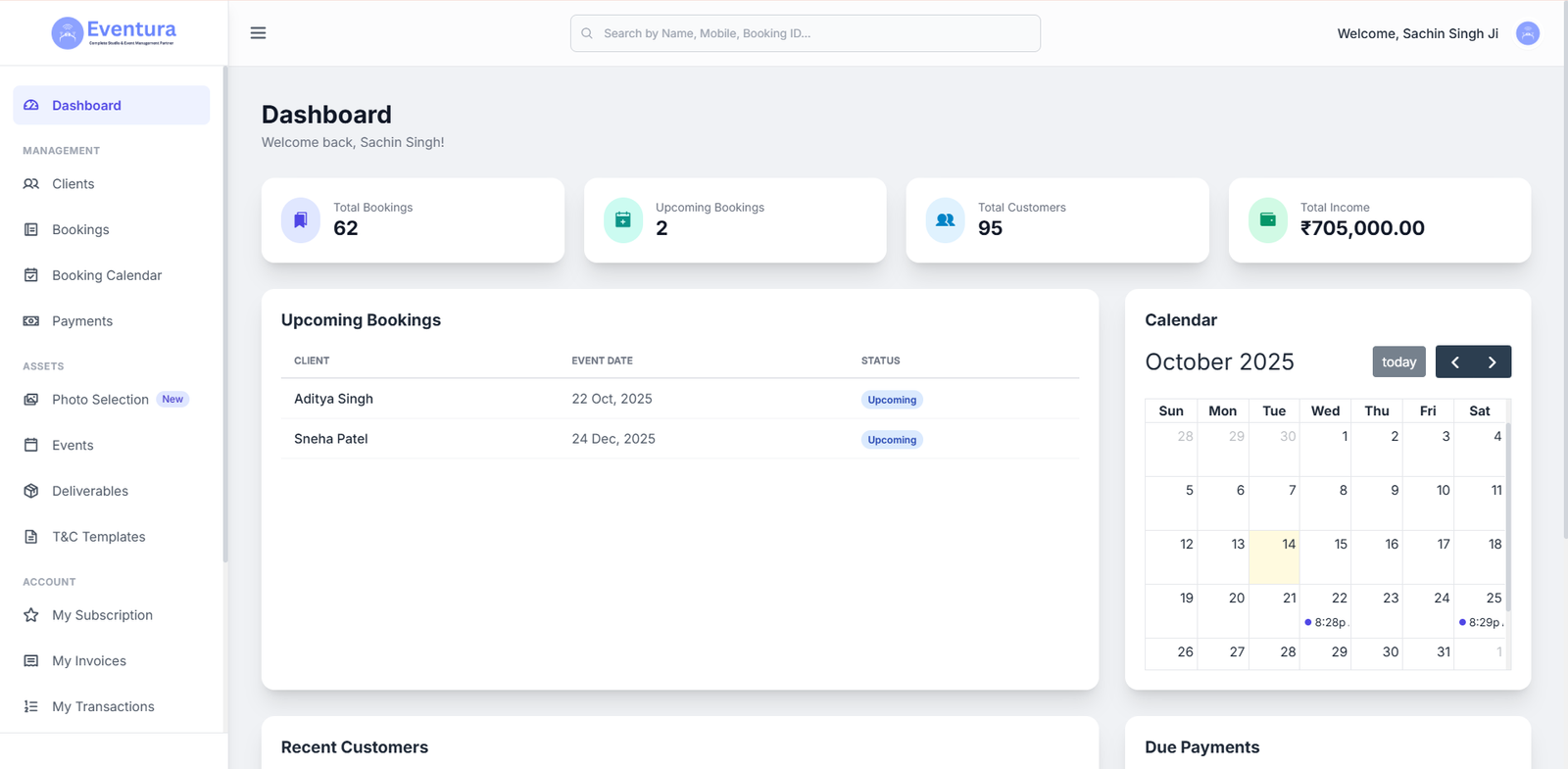You can have several reasons to migrate your HTML website to WordPress, but surely one reason that will make you afraid of this migration is the process of migration and all the work and problems that can happen in this process.
Whether it is developed in HTML or if you are using other CMS like Joomla or Drupal, the migration process will be different for each one but in any case, you can find a way to avoid any problem.
The first step towards migration
But then what do you need to avoid problems? There is a checklist of checks you can do before you begin the migration process, whatever the current structure of your site is.
- Evaluate the Functionalities
Evaluating your current website will help identify how and what features you will need to find in WordPress, whether using plugins or not. Please note the following points:
Forms of contact and conversions (such as newsletter subscription);
Login and Registration;
Media file management;
Multi-language support;
Several authors;
Having seen this and other features that your site presents, start looking for WordPress plugins that offer the same functionality that your site requires, as I said before you do not necessarily need to use plugins, but can make direct changes to the WordPress code.
- Evaluate Navigation
It is very likely that the structure of the menus in WordPress along with the many widgets available should supply most of the navigation and organizational needs of internal links that your current website might have. I take advantage of the entire migration process to optimize your current internet navigation system, which although may have been suitable for its purpose, can always be improved. - How is your Content?
Migration is also a good time to take a look at the content architecture of your site and see if it’s still relevant and necessary. Doing a good cleanup can help you to simplify and optimize the content of your website making it more useful for your visitors and easier to navigate. - Become familiar with WordPress
If you’re not very intimate with WordPress, then it’s a good idea to get familiar with the platform even before you plan a lot of your migration strategy. Because right now you need to decide how you want to sort and categorize your content when you import it into WordPress and what features you’ll be using.
Related: Easily Migrate Your Website to MilesWeb by Yourself
Try to understand a little how WordPress works, there are different themes and plugins that are available and that can help you plan with will be your new site, greatly reducing the surprises that may occur along the way.
Migrate from an HTML site to WordPress
If your site is currently a simple or static HTML site and you would like to use the WordPress platform, the best option may be to copy and paste the HTML code of each page into a new WordPress installation manually.
But if your site contains a large number of pages, then using a WordPress Plugin to speed up the process might be a good idea. There are some free plugins that allow you to import HTML page content by ignoring the headers, footers and sidebars of pages you do not want to add to the body of new WordPress pages.
Among these plugins HTML Import 2 is a very well-known plugin for the task, it can help you to migrate the content of an HTML site to a WordPress installation with ease. However we have this plugin as a tool exclusively for importing the content of your site, and not keeping the formatting styles that were used, it will not be of much help when it comes to migrating the look of the site.
But if your current HTML site has a simple layout design, modify Twenty Twelve WordPress theme will suit your needs, and you can find a task enriching in terms of experience and may even find it fun.
Keep in mind that just like in the case of content, migrating to WordPress is also the perfect opportunity to update the layout of your site, where you will surely find one that pleases you.
There is still another interesting solution, in case you want some updating, but keeping the layout as close as possible to what was before and that can save your time, is a service like Theme Matcher, a site capable of converting your current site into a new template for WordPress. But again this solution will also depend on the layout of your current website if simple.
Related: Learn How to Disable Directory Browsing on WordPress
Testing Migration
When the migration process is complete, it’s time to do some testing to make sure everything went as planned.
Check for Broken Links on your site. On smaller sites, simply visit each page and check if they are displaying your content as intended, with all the functionalities in good working order. For larger sites, use the Broken Link Checker plugin as a good option. Or tools such as W3C Link Checker.
Make sure the content is properly divided and organized into categories and tags. See if images are loading correctly, and are still resized to fit your new layout.
Conclusion
As we have seen you can migrate your site to WordPress from several existing platforms, the article on wordpress.org about importing content provides the features for migrating some of the most popular platforms.
There are many other WordPress migration tools that can help you get the job done as easily and quickly as possible. Just do your tests and check what suits the needs of your projects.
Remember to research more about the main reasons for migrating to WordPress. And leave us your experiences and opinions.
target=”_blank” rel=”nofollow noopener”