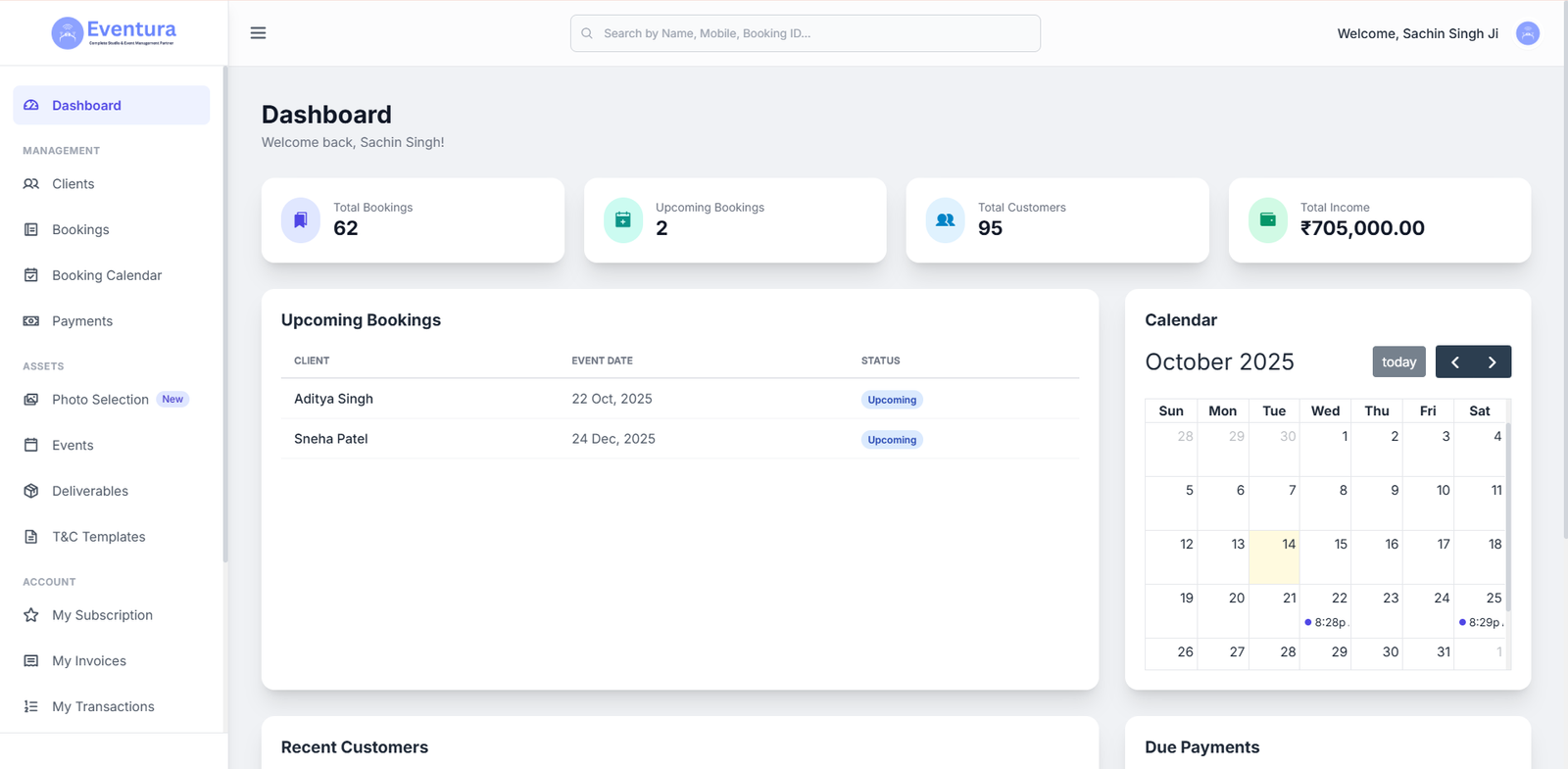The All-in-One WP Migration plugin is a tool designed for WordPress websites to simplify the process of migrating or backing up a site. It offers a user-friendly interface that allows users to export their entire WordPress website, including its database, media files, themes, plugins, and settings, into a single archive file. This archive file is typically saved with a “.wpress” extension.
This is a frequent problem that most of the WordPress users face daily. Relying on the right WordPress hosting platform is one of the key to the success of your WordPress website. Here’s a helpful article wherein we will understand the steps to extract the archive manualy and give access to those files without using the plugin.
In order to perform the steps, you should have Node.js working perfectly. As, you will need SSH access enabled. You can immediately restore your “wppress” archive through the Linux terminal.
Now, let’s go through the steps:
First step is to connect through SSH
Then, upload the “wppress” files either through FTP or from the file manager in cPanel.
Scroll down and go to the directory where you want to upload the file and run the below command
npx wpress-extract <file_name>
After you have executed the command, you will get to see a progress bar that denotes the restoration process. Furthermore, after it has loaded fully, you will see a folder with all the WordPress files.
Then comes the difficult part. The plugin extracts the contents of the “wp-content” directory with the sites databases. In order to restore the site, you will have to install a new WordPress and then replace its “wp-content” with one you got from the restoration.
The easy way to do this is, by renaming the folder to “wp-content,” delete the one from the new WordPress you installed and then move it there.
Lastly, you need to clean the WordPress database and import the SQL you got from the “wpress” archive. And that’s it! This is how you can restore your site successfully with the All-in-One Migration plugin.